Outline Models Read/Write
When we are dealing with outlines we need models that use them to have read/write enabled. This can be done through the editor itself by selecting a mesh object and manually settings read/write to true. However with larger scenes this can become tedious. To help with this we developed this tool found in Luminous → Tools → Outline Models - Read/Write.
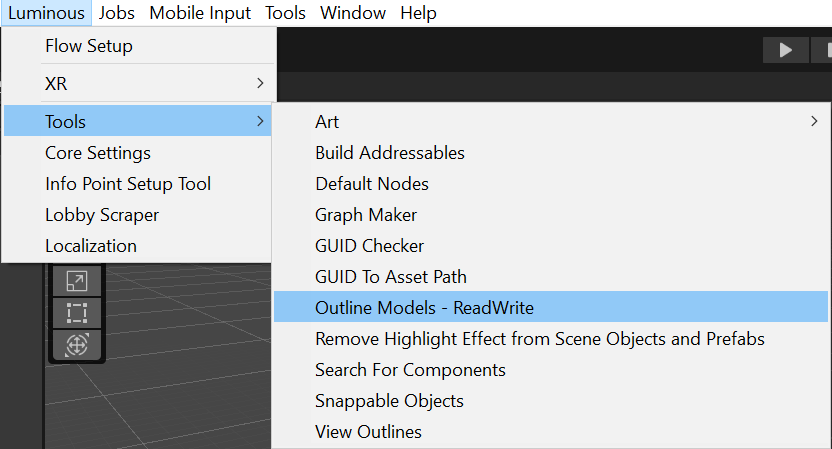
Place in the menu

Menu Itself
Steps
Set the scene you wish to check to active.
Open the window above.
You will see a list like the one pictured above. White text shows the object that has the outline script on it. Red text shows a model that will need Read/Write enabled. Green text shows a model that already has Read/Write Enabled.
Clicking Run will run the tool. It should then refresh the screen and everything should have gone green.
If you are using source control you will need to push the .meta files that have been changed.
