Flow Features & Concepts
Dive into the foundational pillars of the Luminous Flow SDK, designed to give developers the tools and insights required to craft high-quality VR training simulations. This section serves as your comprehensive guide, breaking down core features and methodologies that make the Flow SDK a powerful asset in your developer toolkit.
Here's a quick overview of what's ahead:
Graph Visual Scripting
Central to the Luminous Flow SDK is its visual scripting system. Unpack the different node types, understand their functionalities, and learn how they interconnect to form dynamic, responsive VR scenarios.
Steps
Discover the different types of Steps available such as Grab, Snap, Teleport and more in our visual scripting nodes.
Actions
Learn about the Actions available to accompany your steps, such as Highlight Object, Play Audio, Set Object Active and more in our visual scripting nodes.
Practice, Training and Assessment Modes
Whether you're looking to guide, test, or offer free exploration, the Flow SDK has built-in modes to facilitate your objectives. Delve into the specifics of setting up and optimizing each mode for your target audience.
Locomotion
An immersive VR experience hinges on its movement mechanics. Explore the locomotion systems supported by the Flow SDK, fine-tuning them to achieve natural, intuitive navigation within your VR environments.
Multiplayer
Collaboration and interaction amplify training efficiency. Learn how to enable and configure multiplayer settings, ensuring synchronized, lag-free experiences for users, regardless of their geographical locations.
Hand Menu
With the Hand Menu, users can effortlessly navigate scenarios, manage multiplayer sessions, and skip or replay steps—all right at their fingertips.
Utilities
Optimize your development process with our Utilities. These tools, available both in the editor and in-game, streamline tasks, enhance functionality, and ensure a smoother scenario creation experience.
Key Concepts
With the flow SDK comes a number of scripts. These scripts will be explored in their relevant sections however they're some global concepts that are worth noting.
Use of GUIDs
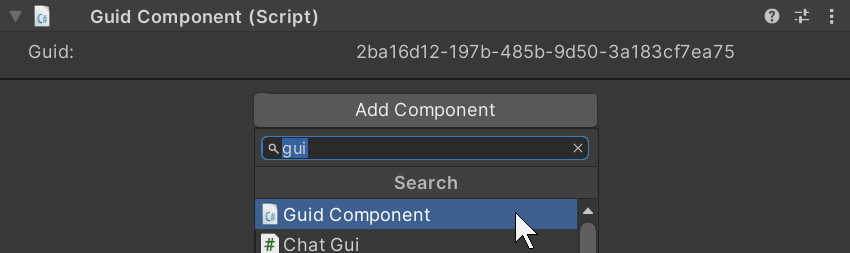
Adding a Guid Component to a GameObject
Flow tracks objects through the use of Guid Components. Any object that will be interacted with and used will need one of these. They can be added like any other script by using the Add Component button on a GameObject, then searching Guid. Alternatively we have made a handy Guid Checker tool that will find any missing Guid's in your scene and fix them for you. Following our development philosophy any premade objects will already have these attached for you and ready to use.
Objects that need Guid's and don't have them attached can cause desyncs in multiplayer.
Observable Subjects
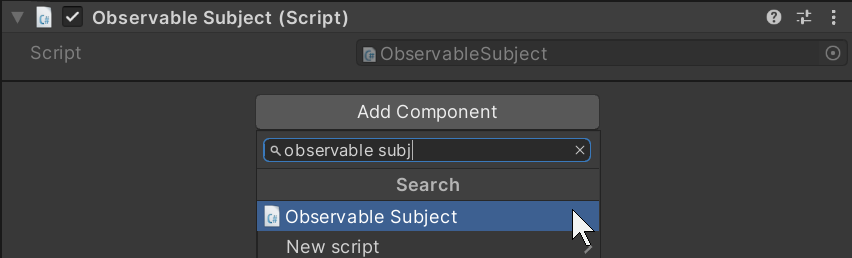
Adding an Observable Subject Component to a GameObject
Observable subjects are also a key component in the SDK. These need to be added to any object that interacts with the graph. Again these will be added for you but if you're creating a custom object its vital these are added.
Objects that need Observable Subjects and don't have them wont be able to communicate with the graph.
