Set Object Active State
Similar to the Set Component State action, this action will set an GameObject as a whole on or off. This can be useful in many cases but some notable examples would be, Setting a teleport point active on the required step. Turning off a broken pipe once its fixed and turning on a fixed pipe at the same time, or even turning a whole teleport area off when its not needed.
The boxes objects being set to not active by a Set Object Active Action when the Step is completed
Setup
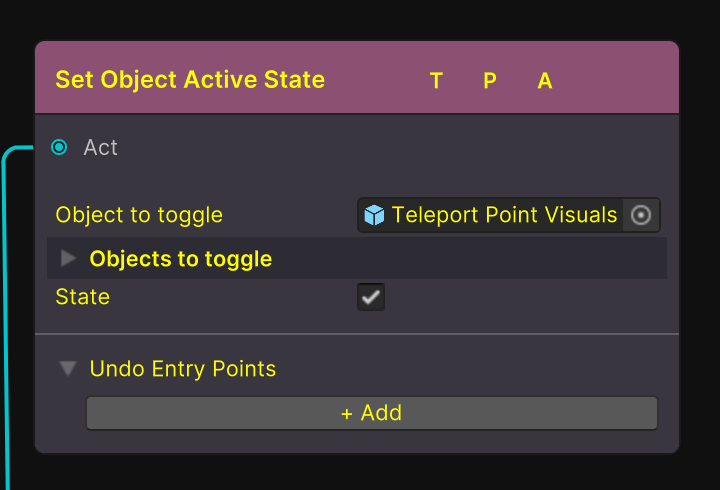
A Set Object Active State Action Node
Follow these steps to set up a new Set Object Active State Action.
Open a graph.
Right click and Create a new Set Object Active State Action (Actions → Set Object Active State).
Reference the GameObject you want to turn on or off.
Set its state to be either on or off.
That's it. Now when a the action is called the chosen GameObject will be set to the selected state.
For more information on the other inputs and outputs found on this node see Actions
