Pre-Requisites for Flow SDK Setup
Embarking on your journey with Flow SDK requires a few initial setups to ensure a smooth and efficient development process. Here’s what you need to have in place:
Unity Editor Setup
Unity Version: The Flow-SDK currently supports Unity version 6000.0.25f1. Compatibility is not guaranteed for any other versions of Unity than what is listed.
Android Developer Tools: During the installation of Unity, include the Android Developer tools. These are essential for building and testing Android applications.
Package Dependencies
Flow SDK leverages the PUN 2 Unity package to function correctly. Please ensure this package is acquired before proceeding:
Photon PUN2: This is the backbone for multiplayer functionalities within the Flow SDK, offering a reliable and scalable framework for real-time multiplayer games and applications.
Photon Voice 2: This provides additional support for voice communications when using PUN2.
Photon ID Keys
If you’re new to Photon, you'll need to register and create a project there to receive your Photon IDs (PUN/Chat/Voice). This can be by creating an app at: https://dashboard.photonengine.com/.
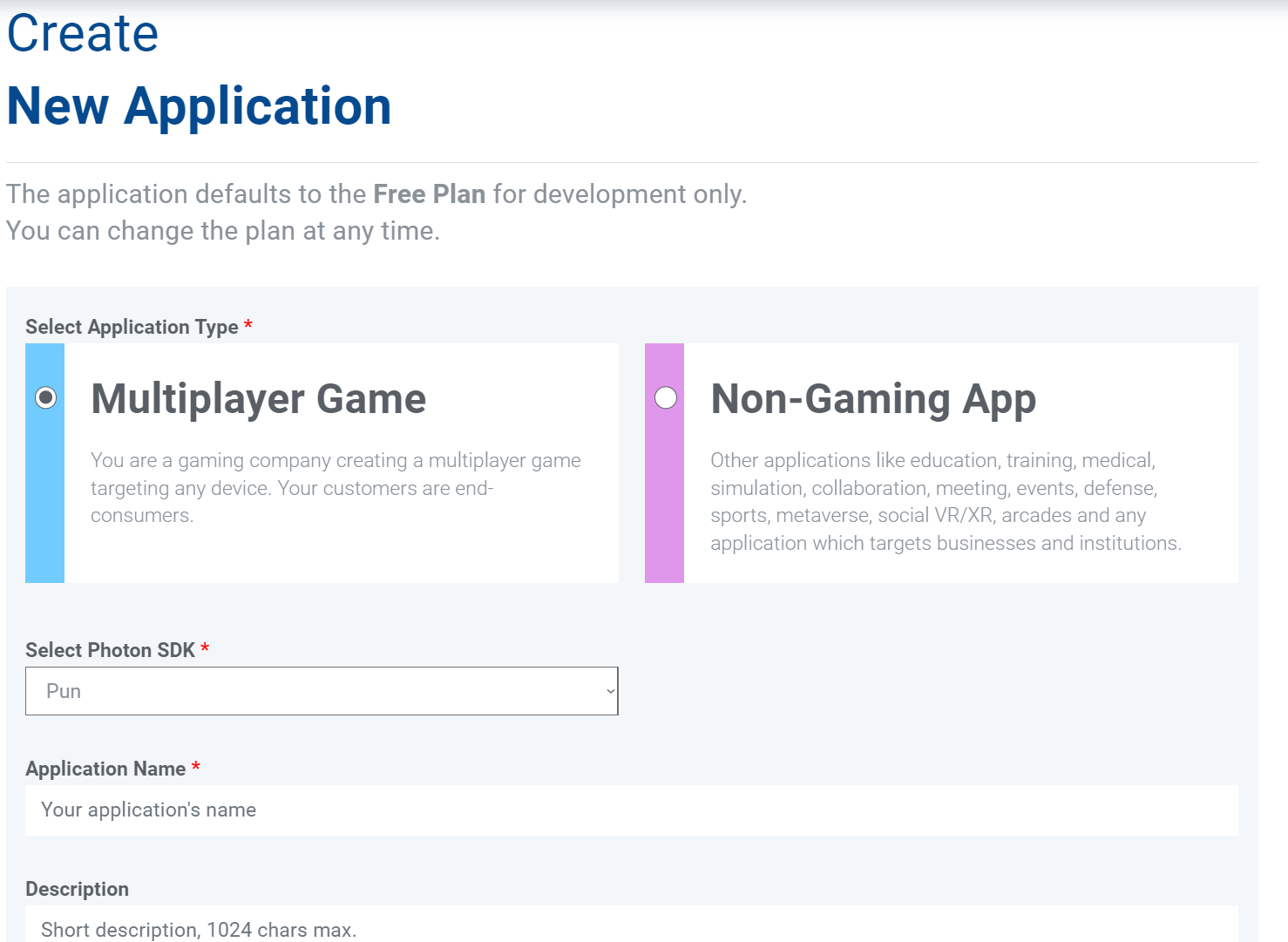
The create a new application page in photon
Make sure to select PUN on the Photon SDK dropdown.
Google API Key
Effective localisation in the Flow SDK leverages two the Cloud Text-to-Speech API Google Cloud Platform service. This API provides both Text-to-speech and Translation functionality.
Register for this services to receive your respective API key.
Install Git
Ensure Git is installed so you can pull the packages into your project correctly via the Unity Package Manager.
