Snappable Objects Id Tool
The snappable objects ID tool, found under Luminous → Tools → Snappable Objects, provides a list of all objects in the currently open scene(s) with the Snappable Object component attached to them, as shown below.
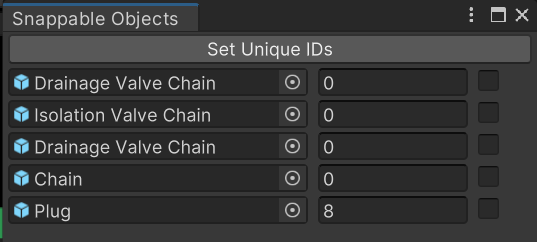
Here you can get an overview of all Snappables in your scene, as well as edit the IDs manually or set them all to unique IDs by clicking the button at the very top.
Should you wish any IDs NOT be renumbered, you can toggle on the bool at the far right of each line. Any items with this bool ON will be ignored when the Set Unique IDs button is pressed. This is useful if you have a step where multiple objects could theoretically be snapped to the appropriate snap zone, at which point they should have the same ID.
