Solutions to Common Problems
Problems can arise during development, here we have outlined some of the most common problems and how to fix them.
Resolving Black Screen Issues in Play Mode
If you encounter a black screen when entering Play Mode, the issue is often related to null references within your Graph. Ensure that your graph is properly configured, and consider temporarily removing the connection from the first node to diagnose the problem.
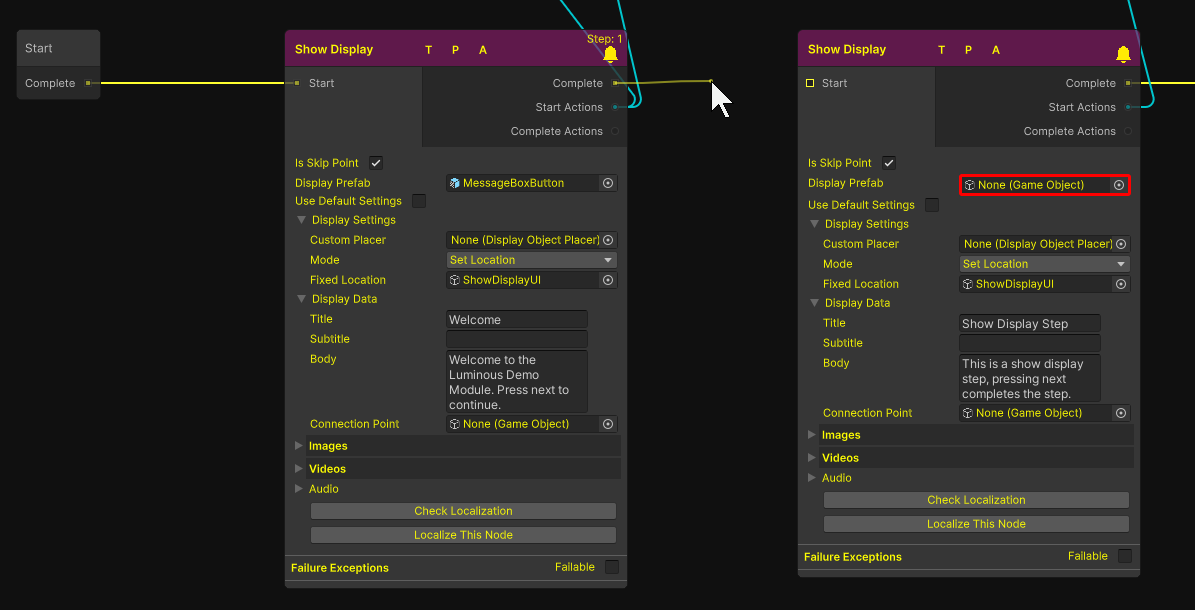
Disconnecting a Node with a Null Reference
In the example above, the 'Show Display' node on the right is missing its 'Display Prefab,' a crucial component. This causes the graph to malfunction, and critical components without values are highlighted in red. By disconnecting the link to this node, you can eliminate the null reference issue and resolve the black screen problem. To fully resolve it, you'll need to provide values for any nodes highlighted in red. However, for debugging purposes, disconnecting nodes can help pinpoint the source of the problem.
Also check you have Sample Main or Sample First Person Main in your hierarchy and set to the active scene as per our Testing a Module guidelines
Multiplayer Desyncs
This is usually caused by users interacting with objects that don't have a Guid. Use the Guid checker tool to help identify possible objects missing Guids.
