Teleport Areas
Teleport areas are more flexible than teleport points as they allow a user to teleport to any where on the selected plane. These are useful to use for general navigation of a scenario when it is not important for a user to be in a specific location, for example moving between two locations.
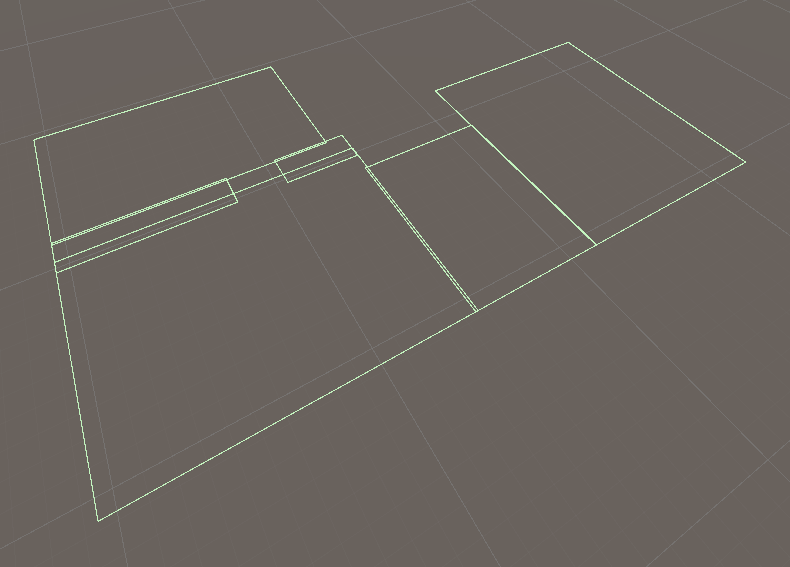
An example of how Planes with colliders can be used to make up an area teleport areas.
Setup
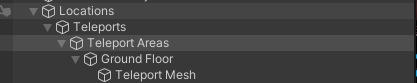
Using SampleModule scene as a base, navigate to Locations → Teleports → Teleport Areas
Here you can see how we set up the TeleportAreaOpenXR script. The important part is the colliders.
Alter the mesh collider (Teleport Mesh child object) to your floor.
If you wish for additional floors or a different shape you can duplicate the Teleport Mesh object and adjust the shape as needed. If you do this remember to add the new object to the TeleportAreaOpenXR → Colliders property mentioned in step 2.
