Fade
Fade will fade a users vision over a given amount of time. This is useful for times when you need to move the user to another location or to indicate a change in time
A fade out and fade in step back to back
Setup
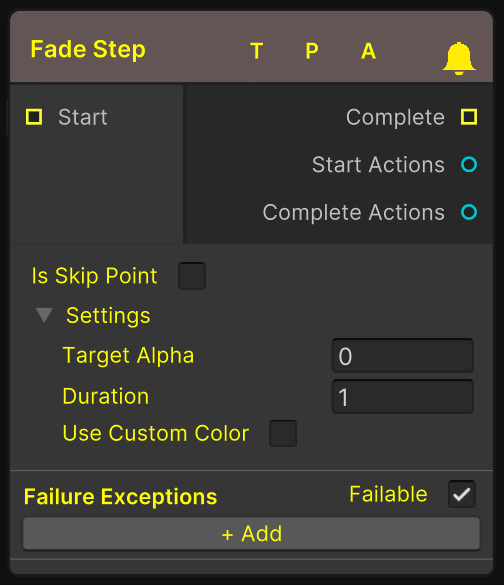
Fade Step
Follow these steps to set up a Fade that will progress the user in the graph when the duration has completed.
Open a graph.
Right click and Create a new Fade node (Steps → Fade).
Set the target alpha to be either 1 (Fading to black) or 0 (Fading to transparent)
Set the duration to be how long you want the fade to occur.
It is often useful to have 2 fades sequentially. With the first fading to black and the next fading back to transparent, with other events happening in between such as a change in location or environment.
For more information on the other inputs and outputs found on this node see Steps
