Set Behaviour State
The set behaviour state is a handy way of turning custom scripts (Grabbable Open XR, YourCustomScript.cs etc.) on and off through the graph. This is useful in many cases but some examples are, turning a grabbable off so a user cant interact with an object anymore or perhaps some custom functionality that you have implemented be turned on or off via the graph.
Want to toggle on or off a script that is a Unity Built in one? Then use Set Component State instead.
Setup
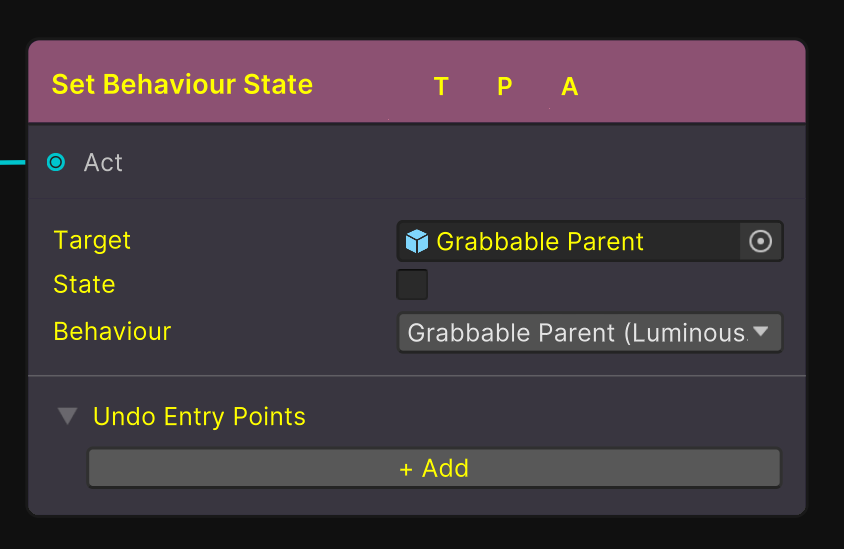
A Set Behaviour State Node
Follow these steps to set up a new Set Component State Action.
Open a graph.
Right click and Create a new Set Behaviour State Action (Actions → Set Behaviour State).
Reference the custom script you want to turn on or off.
Set its state to be either on or off.
That's it. Now when a the action is called the chosen component will be set to the selected state.
For more information on the other inputs and outputs found on this node see Actions
