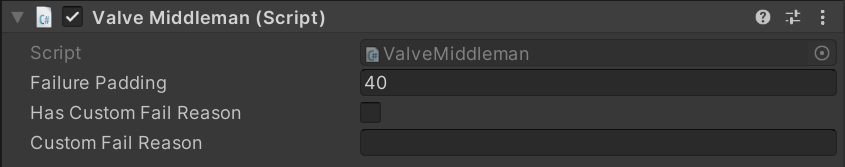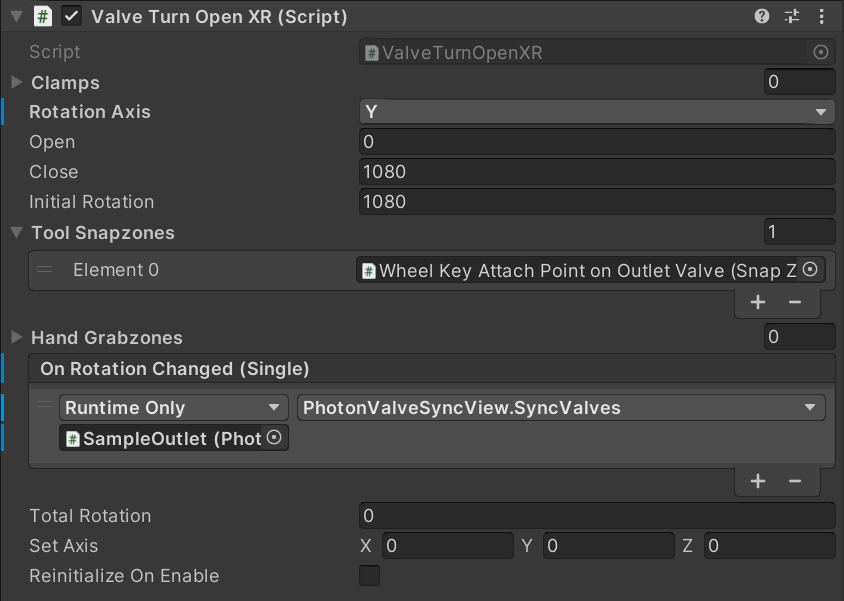Valve Turn
Valve turn set up
A valve turn step being completed
Setup
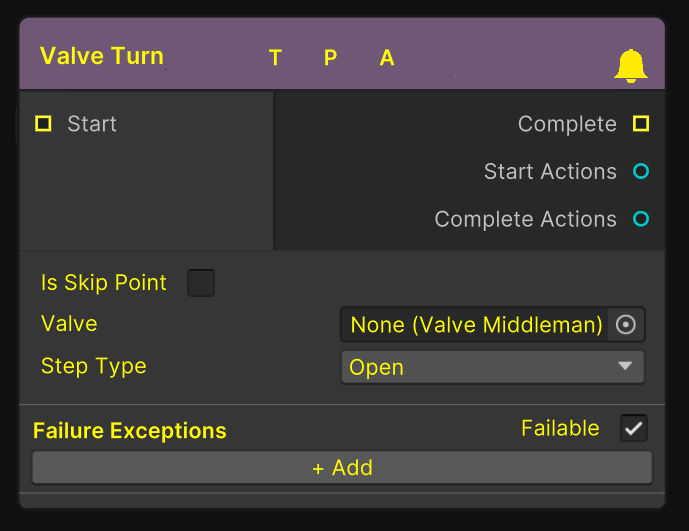
Follow these steps to set up a new Valve Turn node that will progress the user in the graph when the Valve has been turned.
Create a new game object
Attach the “Valve Turn Middleman” Script
Attach the “Valve Turn Open XR” script
Open your scenes Graph
Create a new Valve Turn Node
Steps > Valve Turn
Add reference the Valve Turn Middleman
Select if it is an open or close step in the drop down
For more information on the other inputs and outputs found on this node see Steps