Wait Duration
The wait duration node is simple step that will wait a given amount of time before automatically progressing. This can be helpful for times when a brief pauses is needed in the flow of the scenario. This could because an animation needs to finish or some visual element needs to finish playing before it would be suitable to move on.
A short wait step in between a Snap and a Tap step
Setup
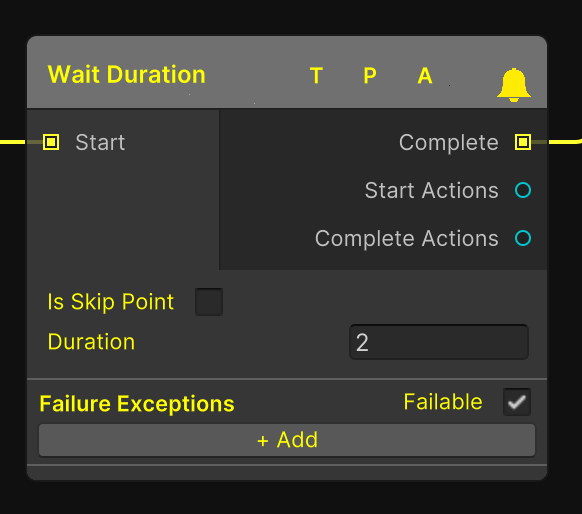
The Wait Duration Node
Follow these steps to set up a new grabbable object that will progress the user in the graph when grabbed at the required step.
Open a graph.
Right click and Create a new Wait Duration (Steps → Wait Duration).
Fill out the duration with the required wait time in seconds.
That's it. Now when a user is on the Wait Duration step, after the duration time has passed the step will automatically be done.
For more information on the other inputs and outputs found on this node see Steps
