Collide Objects
The collider object node will progress in the graph when two objects are intersecting each other. This can be useful for such occasions as such as applying tape to a valve or using a brush to clean an object.
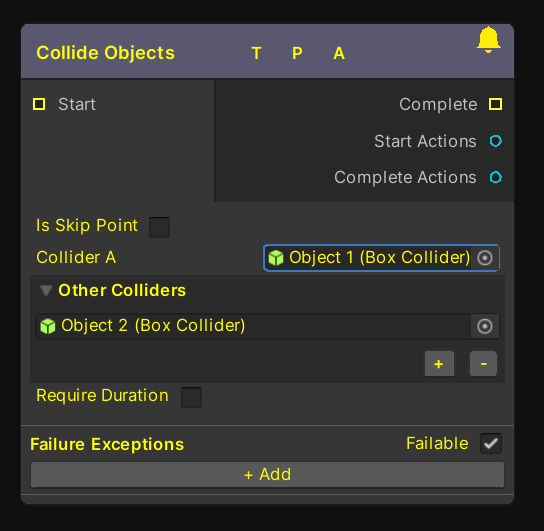
Collide Objects Node
Setup
Follow these steps to set up a new Collide Objects Node that will progress the user in the graph when the two objects are intersecting.
Start with an empty game object.
Attach a “Guid Component” script.
Attach a “Collider” Component.
Attach a “Rigidbody” Component.
Attach the “Collider Middleman” script.
Repeat steps 1-5 to create a second object
Open a graph.
Right click and Create a new Collide Objects node (Steps → Collide Objects).
Reference the Collider of the First object in collider A
Reference the collider of the second object in other colliders
For information on how to set up the duration settings for this step see the duration settings page.
That's it. Now when a user is on the Collide Objects step, when they the objects are intersecting they will complete the step.
Note: At least one of the colliders needs to be a trigger.
For more information on the other inputs and outputs found on this node see Steps
