Set Hand Menu Text
The Hand Menu is an integral part of a users experience of a scenario. The Set Hand Menu Text Node allows us to set the text displayed in the hand menu when the action is called.
The Set Hand Menu Action changing a Hand Menu text when a Step is completed
Setup
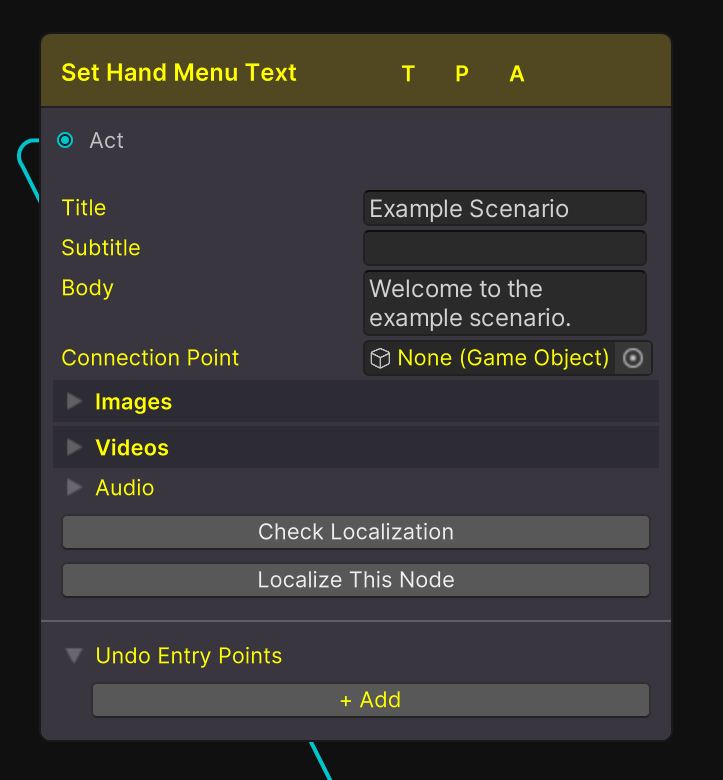
The Set Hand Menu Text Action Node
Follow these steps to set up a new Set Hand Menu Action.
Open a graph.
Right click and Create a new Set Hand Menu Text Action (Actions → Set Hand Menu Text).
Enter a title and a body.
In can be helpful to also provide the current step number to a user in the Hand Menu.
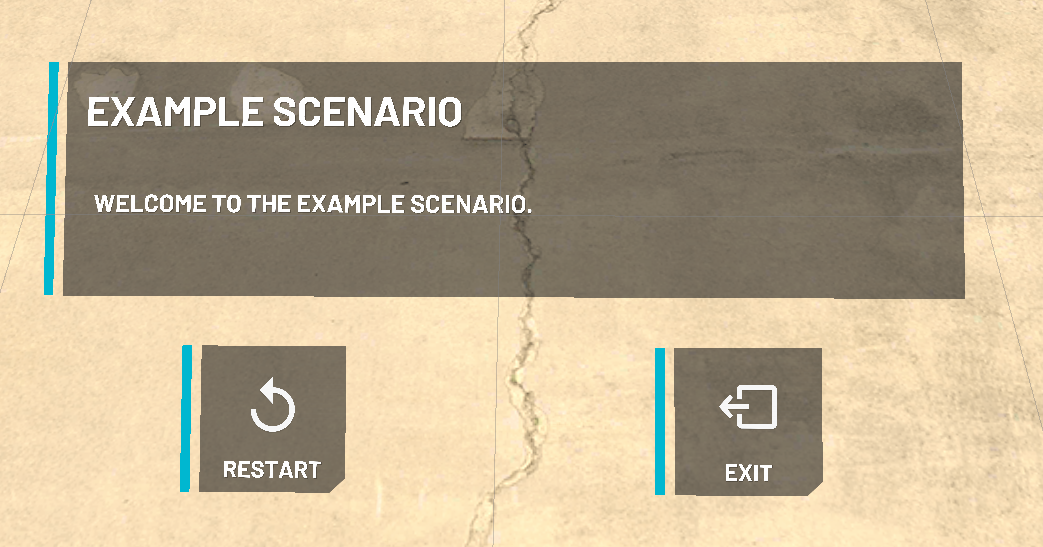
The Hand Menu How it Appears in Game
That's it. Now when the action is called the chosen Hand Menu title text and body text will be applied to the Hand Menu.
For more information on the other inputs and outputs found on this node see Actions
