Tap
A tap step requires the user to tap a required object using their hands. This could be a user filling out a permit, pressing a button or even tapping a worker to tell them to stay there!
Tapping a tag to complete a step
Setup
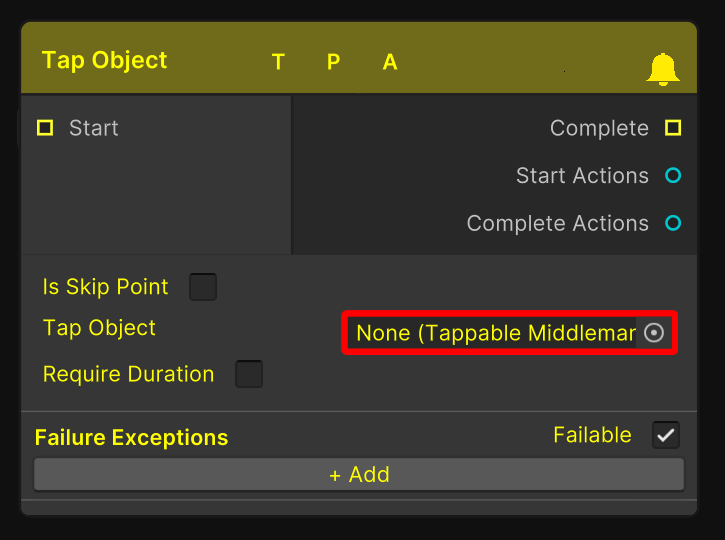
Tap Node
Follow these steps to set up a new Tap object that will progress the user in the graph when grabbed at the required step.
Start with an already set up Grabbable
Attach a “Tappable Middleman” script
If the Object should only be tapped and not grabbed then Locate the “Grabbable Open XR” component on the game object and turn off Track Position and Track Rotation
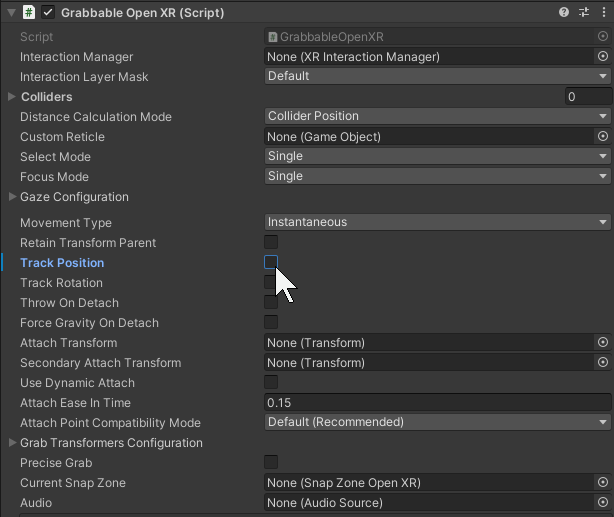
Turning off track position and track rotation
Open a graph.
Right click and Create a new Tap node (Steps → Tap Object).
Set the Collider on the node to the Object you want to tap.
To set up the Duration settings see the Duration Settings page
That's it. Now when a user is on the Tap step, when they tap the newly made object they will complete the step.
For more information on the other inputs and outputs found on this node see Steps
