Use
The use step is used when ever an object must be used on another object. This is quite vague but allows the use many different scenarios where objects can be “used”. For example a Use step could be used for a welding torch to be used on a broken pipe. It could also be used for a grinder on a door or even a fire extinguisher on a fire.
For additional insight or if you are planning on creating a power tool you can view Setting Up a Power Tool Tutorial.
A Use step being completed by welding a pipe
Setup
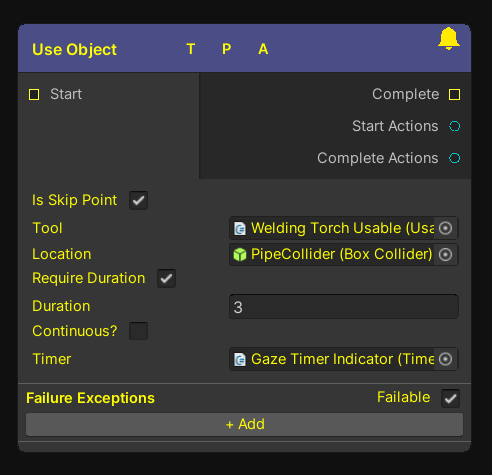
The Use Object Node Step
Some Use Objects can be quite complex. When it comes to an object like a grinder it has many different components that all come together to create it. A grinder would have a 3D model, particle effects, the ability to pick it up, audio and more. Its for that reason we recommend using one of the Usable Objects Prefabs and adapting it to your needs.
However if you do wish to make your own the important part for the graph is that you call UsableMiddleman.StartUsing() and UsableMiddleman.StopUsing(). Other than that it’s open for many different implementations and we would highly suggest looking at Power Tool Usable script to understand how we use them.
For more information on the other inputs and outputs found on this node see Steps
