Teleport Points
Teleport points are specific locations that when a user teleports to they will be orientated in the direction of the teleport point as well as activate progress any relevant teleport point steps in the graph.
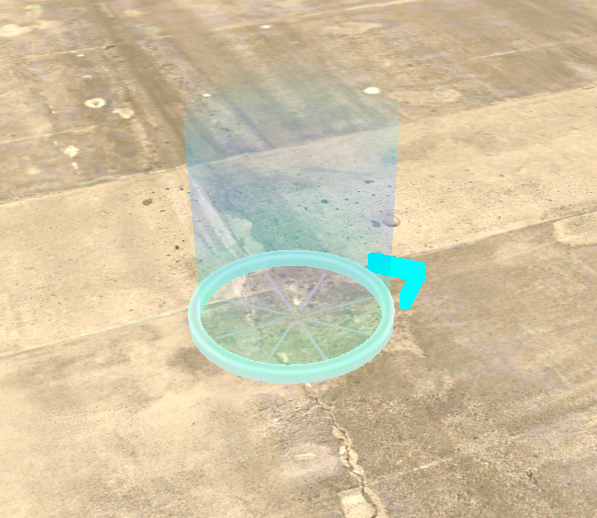
A Teleport Point
Teleport points are best used to ensure a player is in an appropriate area. For example if a player needs to be in front of a control panel, if you used a teleport area the player could potentially be off to one side. With teleport points you can be sure the player will be in the same location every time and also facing the same direction, this then makes it easier to set up Displays or other interactable objects such as gazes or snaps.
Visuals
Teleport points can always be left active so that a player can navigate to these steps at any time. This is usually the case in Assessment mode where less guidance is given, however whilst a user is still getting to grips with teleports it can be useful to turn on and off the visual element of a teleport point to only be active on the required steps. This can be achieved by using a Set Object active action which then takes the visual of the teleport point.
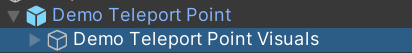
The visual element of the Teleport point as seen in the Hierarchy
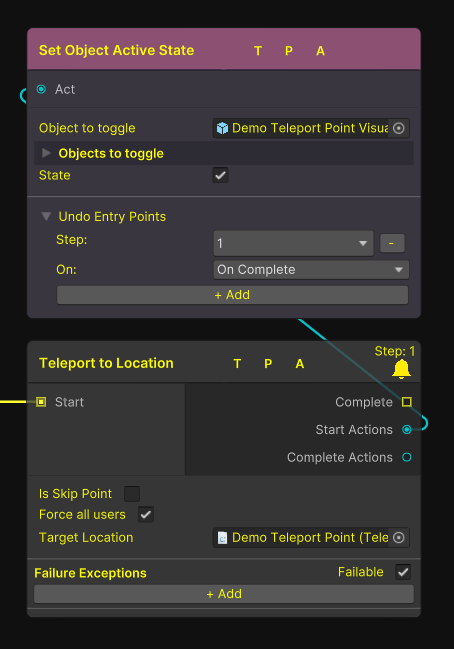
An example of how a teleport point visual could be shown for a teleport step only
It is also worth noting that by using the undo entry points functionality we can then reset the state of the teleport point visual so that it will turn back off after the step is complete.
Setup
To set up a teleport point follow these steps.
In your module scene navigate to the “Locations” Game Object
Duplicate the Game Object named “Teleport Point” located at Locations > Teleport Points
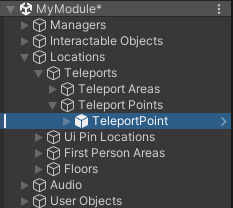
Ensure the teleport point is placed in your desired location with the chevrons visible. If you teleport point is for a specific step you should then turn the “Visuals” game object off, to later be turned on in the graph.
Optionally connect the teleport point to the graph if required.
